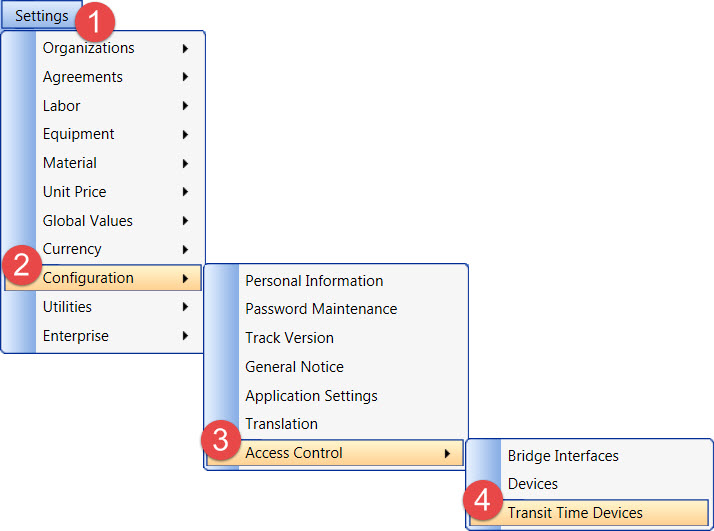Hover a mouse pointer over the Settings menu link to open its drop-down menu.
Slide a mouse pointer over the menu option with an arrow, such as Configuration, to open a pop-up menu.
Select a menu option to open the screen. If the menu option appears with an arrow, such as Access Control, slide a mouse pointer over it to open sub menu options.
Click the menu option, such as Transit Time Devices, to select
and display its screen.